How do I sign into my account? I forgot my password?
Every page of the Harwin website has an Account icon in the top right corner (the icon of a person’s head and shoulders) – just click on this to go to the Login page.
On smaller mobile devices, click the Menu (3 horizontal lines) in the top right corner. The account icon is at the bottom of the menu list, in the middle.
Resetting your password
On the Login page, just below the boxes for your email and password, there is a “Forgotten your password?” link. Please click on this link and follow the instructions. Your new password will be emailed to you.
If you have any problems, please use the Contact form to talk to our Webmaster Team. Please provide detailed information on what part of the process failed. If you have any screenshots, please email them to webmasterharwin.co.uk.
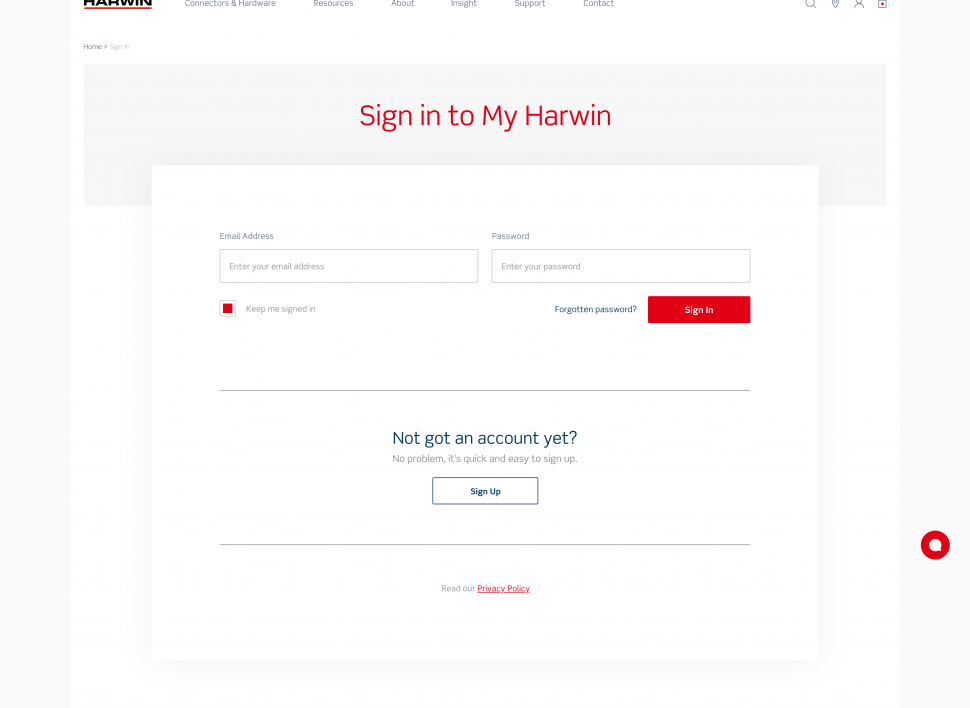
Was this Helpful?
50% found this helpful