How do I get information on an obsolete product?
Although a product may have been made obsolete by Harwin, we still aim to maintain design records on that product. We have at least 15 years worth of obsolete products listed on the website. You can access these records via the dedicated page:
The page has a list of Product Change Notifications, sorted by PCN release date (newest first). If you are not sure which PCN you are interested in, use the dedicated search bar to find your part number.
The table will change to a list of search results – you can get back to the PCN statement list by clearing the results.
Click on any of the products listed in your search results, and you will get a page looking like this (right).
For obsolete products:
- The date of obsolescence is given above the part number.
- If there is a replacement or similar product, it will be stated in the text, and will also appear down in the “Related Products” section.
- The Technical Drawing and the Notification statement will be listed in Downloads.
For products that have been subject to Product Changes:
- The date of the notifications is given in the text.
- There is a link to the main product page for the item, where you will find the full product details.
- The Technical Drawing and the Notification statement(s) will be listed in Downloads.
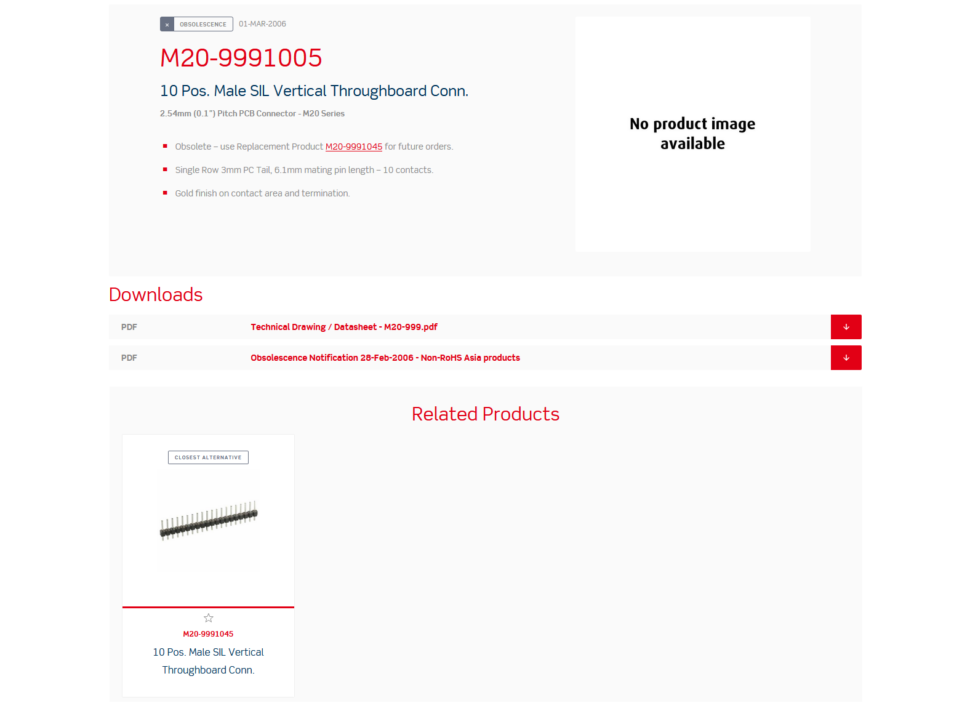
Still not found it?
If you have a part number that isn’t recognized on our website, please contact an Expert on the Technical Team and we’ll do our best to track down the item.
Was this Helpful?
0% found this helpful